|
This is not a podcast covering clinical content. Instead, the focus will be about being a podcast guest and recording your own podcasts. For that reason, it may not apply for you right now but if you are ever thinking about doing either, come back here. Speaking of, we are always looking for guests and if you are interested please contact us.
1. Record the conversation from the beginning. It’s amazing what can be mentioned that sounds great when you are preparing but doesn’t make it in the main interview. I have done whole podcasts on side discussions (one is coming up).
2. Spend the first 5-10 minutes (or however long it takes) to get the guest “warmed up” for your discussion. This ties in with the point above but more importantly it’s to help relax the guest. 3. Have at least an outline or basic script of what you want to discuss. This is vital! The only real negative feedback I’ve had on the podcast was when I had a guest host not really prepare themselves or the guest and as a result the quality was just not there. I had a couple of people really upset by how unprepared it felt. 4. Encourage you and your guest to pause when they need to collect thoughts or restate something. A ton of filler words or repeat phrasing is difficult or even impossible to correct in post-production. 5. Whenever possible, record on both ends and have a backup system. I’m using ZenCastr for the free backup (MP3) but both myself and my guest usually record locally in .wav files. The .wav files are higher quality and when recorded locally (their computer) it avoids the issues that occur when the online recording (such as internet connection issues) causes gaps in audio. Technically, ZenCastr also records local but it’s not perfect. 6. Prepare audio setup in advance. A gaming headset is perfect for someone who doesn’t plan on doing podcasting regularly. The built in microphone and headphones are usually pretty decent for such an inexpensive device. As a backup, an iOS style earbud with microphone can be used but the quality is not as great. 7. Sound dampening is vital to good quality. Something as simple as blankets or recording in a closet can go a long way. Check this in advance and it can salvage an otherwise horrible audio situation. Check out Sam Ireland's post on FOAMfrat for some more details. 8. When transferring the files after the fact (if you have them record on their end), send as a .wav file if possible via WeTransfer.com using their free service. You’ll have a week to download and it’s free on both ends. 9. If they are recording on their end, Mac products have GarageBand but both PC and Mac can use Audacity which is free. Generally, in .wav we record at 44.1k which is important in post-production editing. 10. Have fun. It may sound cliché but it’s necessary. Audio can sound very flat and monotone very easily. You don’t have to sound fake but the enthusiasm and lively discussion are key to be engaging. The interactions you have should feel like a conversation with good back and forth discussion. Avoid the soliloquy. Here are 100 tips from The Audacity Podcast that you can also check out. The Podcasters' Studio also did 100 tips for their 100th podcast which is worth checking out. If you enjoy podcasts and want to make your own, there is also the Podcast Engineering School which can give you even more great and detailed tips. Let us know what you think by giving us feedback here in the comments section or contacting us on Twitter or Facebook. Remember to look us up on Libsyn and on iTunes. If you have any questions you can also comment below, email at [email protected], or send a message from the page. We hope to talk to everyone again soon. Until then, continue to provide total care everywhere.
0 Comments
Leave a Reply. |
Libsyn and iTunesWe are now on Libsyn and iTunes for your listening pleasure! Archives
August 2022
Categories |
||||||

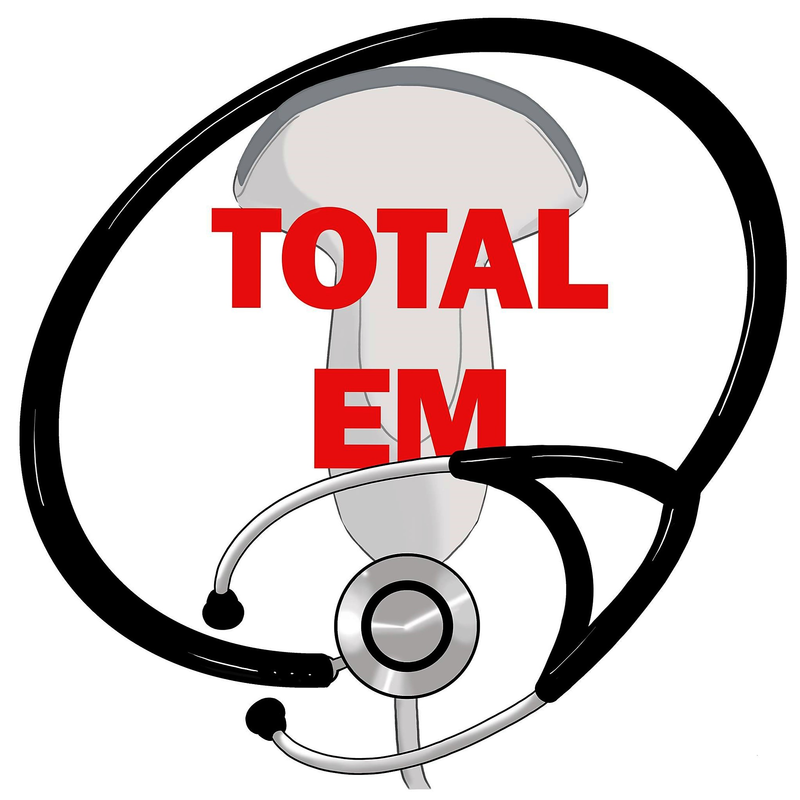
 RSS Feed
RSS Feed